
Get superfast fibre broadband with Selectra!

If you are looking for a simple way to manage your Virgin Media login without having to wait for monthly bills or getting stuck in call queues, then creating a My Virgin Media Ireland login could be a great choice for you. What is this, and how can it benefit me? Read on to find out how exactly it will help make your life easier.
Find Out if You Can Get Superfast Fibre Broadband in One Free Call!
Our broadband specialists are ready to help you get the best broadband deal for your home!
Looking to Switch Broadband Providers?
We're currently closed but please leave us your number and we'll give you a free callback as soon as we're open!
Usually, when we seek to take out a service, be it for gas and electricity, streaming, broadband or mobile, our chosen service provider asks or even requires us to create an account with them. In short, My Virgin Media Ireland is exactly that, an online account management facility.
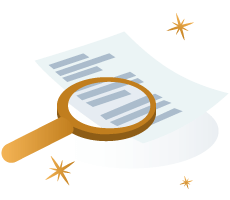
Through this, you can access a range of features, tools, support and controls for the products you have already taken out, and also check out any offers for new services. A few examples of My Virgin Media’s features include:
Can I save by switching to paperless? Switching to paperless billing can save you in the region of €25 each year. With many companies such as Eir increasing their billing, switching to paperless billing is a great way to beat price rises
Firstly, this is not something that magically appears when you take out a Virgin Media product, we must create it ourselves. To create your My Virgin Media account you must head over to the profile creation/registration page here, or simply navigate to the My Virgin Media tab at the top of their homepage (www.virginmedia.ie), and select from the appropriate dropdowns. Once you have done that, you can create an account by doing the following:

All going well, you should now have complete access to your My Virgin Media login details and access your account. From here you can see the details of your current contracts, and have access to further general account management accessibility.
One thing to bear in mind is that you may need to create multiple accounts depending on the products that you have taken out. Broadband, TV and home phone details are accessible as a group, however,mobiles require their own unique account, complicating matters slightly. Despite having to create two accounts, both of these can still be accessed within the profile section of either of your My Virgin Media accounts.
Where to find your My Virgin Media account numberUnsure where to find your eight-digit account number? You will have received this in your order confirmation email. Alternatively, you can find out by calling freephone 1908. Or by heading over to the online chat feature and asking an agent to assist you.
Yes, adding another person to your household plan can be useful for account management purposes. If you wish to allow another person in your household access your My Virgin Media account, follow this simple process:
Once completed, the newly added person should receive a confirmation email, and will be able to interact with your account.
Perhaps a friend has moved out and you wish to remove them from your My Virgin Media account. Not to worry, this is just as easy as adding them.
The removed person will now no longer have access or the ability to manage elements of your account from within the My Virgin Media facility.
Find Out if You Can Get Superfast Fibre Broadband in One Free Call!
Our broadband specialists are ready to help you get the best broadband deal for your home!
Looking to Switch Broadband Providers?
We're currently closed but please leave us your number and we'll give you a free callback as soon as we're open!

Like most modern Irish multimedia and broadband companies, Virgin Media appreciates that we can’t all access a computer, or wait all day until we are home to manage our accounts. As such, they launched the My Virgin Media app on both Apple App Store and Google Play Store.
While this facility allowed customers to manage their services on the go, as of the 31st of August 2021 the My Virgin Media app has been withdrawn from the Irish market, remaining only within the UK. This unusual move leaves Irish customers restricted to either managing their accounts online via a computer or by calling Virgin Media customer service.
Other apps such as the Virgin Media Anywhere TV continue to be supported within Ireland, however, this does not fulfil a similar role to the original app, and focuses only on streaming via the Virgin Media Player, watching television and accessing the Virgin Media TV guide. Let's hope that the My Virgin Media app is updated and brought back in the future.
The My Virgin Media Account app allows you to not only view your data, minute, and text allowances and status, but also to purchase additional data bundles for those occasions when you are away from home or on holiday. Simply click on the 'Plan' section, and purchase an additional data bundle of €10 or €20 to allow you to browse without the worry of eating into your allowance.
In addition to this, by navigating to the 'Services' section you can easily enable roaming with a single click, and view any out-of-bundle or roaming rates. Read our quick guide to staying connected abroad to learn more.
Find Out if You Can Get Superfast Fibre Broadband in One Free Call!
Our broadband specialists are ready to help you get the best broadband deal for your home!
Looking to Switch Broadband Providers?
We're currently closed but please leave us your number and we'll give you a free callback as soon as we're open!
See Our Virgin Media Reviews Guide!
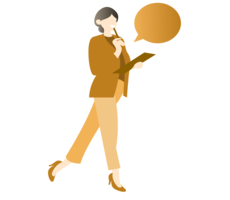
Not to worry, we all misplace the correct details sooner or later. The process for reclaiming or replacing these details is very straightforward and will take only a couple of minutes. First things first, head over to the Virgin Media homepage, then follow these steps:
How can I avoid forgetting my passwords?To avoid this happening again, jot down your My Virgin Media login details and keep them in a secure place. Alternatively, your browser also has the facility to save passwords and may ask if you wish it to remember your login details to make access that bit quicker in future.
Technically no, however, it is generally to your benefit to do so in order to have an additional way to monitor and interact with your account, particularly if you can’t get through to the call centre with your query, or you wish to make contact with Virgin Media Ireland out of hours.
Bear in mind that cancelling an account, and the My Virgin Media facility are two separate things, requiring two separate processes. As a rule, though, you will need to contact Virgin Media Ireland directly to initiate this process. Most companies require a minimum of 30 days' notice in advance of the service termination date, and early cancellation fees may apply.
No. To be able to create a My Virgin Media account you must first wait to receive your welcome email, which should be delivered around 2-3 days after placing your order.
Find out more about our offers from energy, broadband and waste collection providers!
The services and products mentioned on this website may only represent a small selection of the options available to you. Selectra encourages you to carry out your own research and seek advice if necessary before making any decisions. We may receive commission from selected partner providers on sales of some products and/or services mentioned within this website. Our website is free to use, and the commission we receive does not affect our opinion or the information we provide.