
Get superfast fibre broadband with Selectra!

The Sky Go App gives Sky customers an extra bit of entertainment value. Enjoy TV series and films, stream, and enhance your Sky experience all from the Sky Go App. In our Sky Go guide, we'll walk you through how to download it and what you get!
Find Out if You Can Get Superfast Fibre Broadband in One Free Call!
Our broadband specialists are ready to help you get the best broadband deal for your home!
Looking to Switch Broadband Providers?
We're currently closed but please leave us your number and we'll give you a free callback as soon as we're open!
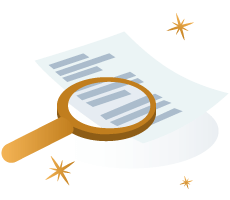
Sky as a large multimedia and broadband provider has certainly not been left behind in this respect. Alongside competitors such as Eir TV, Vodafone TV and Virgin Media, Sky has launched an application called the Sky Go App, which enables those who already have a Sky TV subscription to access their catalogue of programs, shows and facilities on the go and away from the living room.
The Sky Go App is rated at 3.2 stars out of 5 on the Google Play Store, and 4.7 stars out of 5 on the Apple App Store, overall higher than its closest competitor, the Virgin Media Player. Users cite ease of access and simplicity as strong positives, while there are a few who also counter with stability and synchronisation problems, so it isn’t quite perfect just yet.
Find Out if You Can Get Superfast Fibre Broadband in One Free Call!
Our broadband specialists are ready to help you get the best broadband deal for your home!
Looking to Switch Broadband Providers?
We're currently closed but please leave us your number and we'll give you a free callback as soon as we're open!

In a nutshell, the Sky Go app allows you to access most of your existing Sky catalogue on tablets, phones, laptops and even game consoles. To list a few of its main abilities:
This service comes at no additional cost outside of your standard Sky TV subscription. The Sky Go app download is available on iOS, Android, Amazon Fire OS, Windows, Mac, and Huawei systems. Meaning that if you are wondering if your device can support this app, the answer is most likely yes, it can. If you want to access shows outside the Republic of Ireland, you may have to look into using VPN.
If you want to watch content on the Sky Go app while outside of Ireland, you'll need to use a Virtual Private Network (VPN). A VPN will allow you to connect to a server in Ireland, so that the Sky Go app will think you are in the country. This will give you full access to all the content available on the app.
It's important to make sure you choose a reliable VPN provider, as some may not be as secure as others. Additionally, you should check to see if the provider offers a money-back guarantee in case you are not satisfied with the service. Once you are connected to a VPN, you can enjoy all the content on the Sky Go app without any restrictions.
The Sky go app download is extremely simple, regardless of which device you wish to stream on. The first thing you should do is to identify the operating system that your device runs on. Once that is done, head over to the Sky Store, and select iOS, Android, Amazon Fire OS, Windows, Mac, or Huawei, depending on your device type.
This will trigger the Sky Go app to download on your device. After installation is complete, you should see a screen asking you to sign in using your My Sky account details or sign up for a new account if you do not yet have these set up. Once this is installed, you can register up to six devices with permission to access your Sky TV account, and up to four devices can stream Sky services at once.
Find Out if You Can Get Superfast Fibre Broadband in One Free Call!
Our broadband specialists are ready to help you get the best broadband deal for your home!
Looking to Switch Broadband Providers?
We're currently closed but please leave us your number and we'll give you a free callback as soon as we're open!

So, now we know about the Sky Go app, but how about its bigger sibling Sky Go Extra?. While Sky Go is a free service available to anybody who has a Sky TV package, Sky Go Extra acts as a paid extension to the Sky Go apps facilities. This add-on can be accessed at no extra charge to customers who have Sky Multiscreen and Sky Glass. For customers of Sky+ and Sky Q, there remains the option to pay an additional monthly amount of €5.99 to avail of the service.
Additionally, Sky Go Extra can often be accessed for free as a reward for those who use the Sky VIP loyalty scheme. Sky Go Extra is currently listed as available to those who are within the Gold Sky VIP bracket and above, for those who have been with Sky for three consecutive years or more.
As we have mentioned, Sky Go Extra effectively boosts the standard Sky Go app capabilities by enabling you to:
If you are still in any doubts or need further support, feel free to use our simple Sky contact guide to find the best contact details to speak to a Sky representative.
Sky Go Extra is accessible with no extra charge for customers who have Sky Multiscreen and Sky Glass. Customers who are a part of the Gold Sky VIP program or greater can also access this for free as a reward. Outside of these criteria, Sky Go Extra costs €5.99 per month to use.
6 devices can be added to your Sky Go plan. A maximum of 4 devices can access Sky Go app content at the same time. If you need to register an additional device, you must deregister an existing device. This can only be done once per month.
Sky Go cannot be accessed as a default program on a Smart TV. Instead, you can use a HDMI to connect your laptop to your TV, and select the screen mirror function. Alternately you can access programs via Chromecast
In short, yes. The Sky Go app is the replacement for the original Sky Player service.
The services and products mentioned on this website may only represent a small selection of the options available to you. Selectra encourages you to carry out your own research and seek advice if necessary before making any decisions. We may receive commission from selected partner providers on sales of some products and/or services mentioned within this website. Our website is free to use, and the commission we receive does not affect our opinion or the information we provide.
